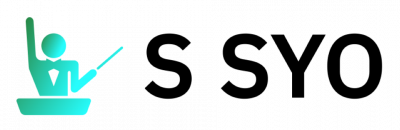CSS, or Cascading Style Sheets, is a fundamental component of modern web design and development. It allows designers to customize the appearance and layout of web pages, ensuring an enhanced user experience. By separating the presentation layer from the content layer in HTML, CSS provides developers with greater flexibility and control over the visual aspects of a website.
For instance, imagine a hypothetical scenario where a company wants to revamp their online presence by launching a new website. Without CSS, this task would be arduous and time-consuming. However, by implementing CSS into their web design process, they can easily modify the color scheme, typography, spacing, and overall aesthetic appeal of each page. This not only creates a visually engaging platform but also ensures consistency throughout the site. With CSS at their disposal, web designers have the power to transform static websites into dynamic experiences that captivate users and effectively communicate brand messages.
In addition to its cosmetic advantages, CSS offers numerous benefits for efficient web development. Through external style sheets or inline styles within individual elements, developers can streamline code maintenance and create reusable templates across multiple pages. This reduces redundancy and facilitates easy updates when changes need to be implemented site-wide. Moreover, CSS supports responsive design techniques that enable websites to adapt seamlessly across various devices and screen sizes. This allows for a consistent user experience and ensures that the website is accessible to a wide range of users.
CSS also plays a crucial role in optimizing web pages for search engines. By properly structuring and labeling elements using CSS classes and IDs, developers can improve the website’s visibility in search engine results. Additionally, CSS allows for the implementation of performance-enhancing techniques such as minification and compression, which help reduce page load times and improve overall site speed.
Overall, CSS empowers designers and developers to create visually appealing, responsive, and efficient websites that meet the needs of both businesses and end-users. Its flexibility, separation of content and presentation, and ability to enhance SEO make it an essential tool in modern web design.
Selectors: Targeting specific elements in HTML for styling
Selectors: Targeting specific elements in HTML for styling
In the world of web design and development, CSS (Cascading Style Sheets) plays a crucial role in enhancing the visual appeal and functionality of websites. One of the fundamental aspects of CSS is selectors, which allow developers to target specific elements within an HTML document for styling purposes.
To illustrate the importance of selectors, consider a hypothetical scenario where we have a webpage with various headings, paragraphs, images, and links. Without selectors, it would be challenging to apply different styles to each element individually. However, by utilizing CSS selectors effectively, we can easily modify the appearance and behavior of these elements based on our requirements.
One powerful feature of CSS selectors is their ability to evoke emotional responses from website visitors through creative design choices. By using selective targeting techniques such as class or ID-based selectors, developers can create visually captivating experiences that capture users’ attention and leave a lasting impression. For instance:
-
Bullet Point List: In order to engage users emotionally with your website’s content:
- Use vibrant colors and striking typography.
- Incorporate enticing visuals and multimedia elements.
- Ensure intuitive navigation and user-friendly interactions.
- Optimize loading speed for seamless browsing experience.
Furthermore, CSS selectors facilitate efficient management of complex stylesheets through their versatility and flexibility. By grouping similar elements together using class selectors or targeting specific attributes with attribute-selectors, developers can streamline their codebase while maintaining consistency across multiple pages. This approach allows for easier maintenance and scalability when making future updates or modifications.
To better understand how different types of CSS selectors function in practice, let’s take a look at the following table:
| Selector Type | Syntax | Description |
|---|---|---|
| Element Selector | element |
Selects all instances of the specified HTML element |
| Class Selector | .class |
Targets elements with the specified class attribute |
| ID Selector | #id |
Selects a single element based on its unique ID attribute |
| Attribute Selector | [attribute="value"] |
Matches elements with specific attributes and values |
In conclusion, CSS selectors are indispensable tools for web designers and developers. Their ability to target specific HTML elements enables precise control over styling and layout, leading to visually appealing websites that engage users emotionally. By understanding the different types of selectors available and utilizing them effectively, one can create remarkable digital experiences that captivate audiences and leave a lasting impact.
Moving forward into the next section about “Box Model: Understanding how elements are structured and how their dimensions are calculated,” we will explore another fundamental aspect of CSS that impacts website design and development.
Box Model: Understanding how elements are structured and how their dimensions are calculated
CSS: Enhancing Web Design and Development
Selectors allow web designers to target specific elements in HTML for styling, ensuring that the desired visual effects are applied consistently across a website. Now, let’s delve into another important aspect of CSS: the Box Model.
The Box Model is a fundamental concept in CSS that helps us understand how elements are structured and how their dimensions are calculated. Imagine you have a webpage with an image placed inside a div container. By applying CSS properties such as padding, border, and margin to this div container, you can control its appearance and spacing relative to other elements on the page.
To illustrate the significance of the Box Model, consider a hypothetical scenario where you want to create a visually appealing product showcase section on an e-commerce website. You can achieve this by using CSS to style each individual product card within a grid layout. By setting appropriate box-sizing values, adjusting margins and paddings, and adding hover effects, you can make these cards stand out and entice users to explore further.
When working with the Box Model in CSS, there are several key points worth noting:
- The width property determines the content area’s width.
- Padding adds space between the content area and any surrounding borders.
- Borders provide visual separation between an element’s content area and its surroundings.
- Margins create space outside an element’s borders but still influence its layout.
By understanding these concepts and leveraging them effectively in your web design projects, you can create visually appealing websites that captivate users’ attention while ensuring optimal functionality.
In our next section on Layout: Arranging elements on a webpage to create a cohesive design, we will explore techniques for organizing various elements within a webpage effectively. With a solid grasp of selectors and the Box Model under our belts, we are ready to take our web design skills to new heights.
Layout: Arranging elements on a webpage to create a cohesive design
In the previous section, we explored the Box Model and gained an understanding of how elements are structured and how their dimensions are calculated. Now, let’s delve into the next crucial aspect of web design – layouts.
Imagine you are designing a blog website with various sections such as header, sidebar, content area, and footer. To achieve a cohesive design and ensure that these elements are arranged harmoniously on the webpage, a well-defined layout is essential. Let’s explore some key concepts related to CSS layouts:
-
Positioning: One way to control element placement is through positioning properties in CSS. By using values like
relative,absolute, orfixed, you can position elements precisely within their parent containers or relative to other elements on the page. -
Floats: Floats allow elements to be positioned side by side while still affecting the flow of surrounding content. This technique is widely used for creating multi-column layouts or placing images alongside text.
-
Grid Systems: Grid systems provide a flexible framework for organizing content into columns and rows. They enable designers to create responsive designs that adapt smoothly across different screen sizes and devices.
-
Media Queries: Media queries allow developers to apply specific styles based on characteristics of the user’s device, such as screen width or orientation. This powerful tool ensures optimal presentation regardless of whether users access your site from a desktop computer or a mobile device.
To illustrate the impact of effective layouts, consider this hypothetical scenario: Imagine two websites featuring identical content but different layouts – one with haphazardly placed elements and another with carefully organized components following best practices. Chances are visitors would find the latter more visually appealing and easier to navigate due to its consistent structure.
| Element | Haphazard Layout | Organized Layout |
|---|---|---|
| Header | Misaligned | Centered and Aligned |
| Sidebar | Overlapping | Neatly stacked |
| Content | Inconsistent | Clearly divided |
| Footer | Cluttered | Well-spaced |
As you can see from the table above, a well-designed layout enhances user experience and helps convey information effectively. With an organized structure in place, your website becomes visually appealing and easier to navigate.
Transitioning smoothly into the subsequent section about “Flexbox: Creating flexible and responsive layouts with ease,” we will now explore another powerful CSS feature that takes web design flexibility to new heights.
Flexbox: Creating flexible and responsive layouts with ease
CSS: Enhancing Web Design and Development
Section 3: Flexbox: Creating flexible and responsive layouts with ease
Transitioning from the previous section on layout, let’s explore how flexbox can further enhance web design and development. Imagine you are designing a website for an e-commerce store that sells clothing items. One challenge you face is arranging product images and descriptions in a visually appealing way across different screen sizes. This is where flexbox comes to the rescue.
Flexbox provides a powerful solution for creating flexible and responsive layouts effortlessly. With its easy-to-use properties, it allows elements within a container to dynamically adjust their size, order, and alignment based on available space. By utilizing flex containers and flex items, designers have more control over how content flows within the webpage.
Here are some key benefits of using Flexbox:
- Simplifies Responsive Design by eliminating complex media queries.
- Provides greater flexibility in positioning elements both horizontally and vertically.
- Enables effortless reordering of elements without changing the HTML structure.
- Supports efficient distribution of remaining space among multiple elements.
Consider this example scenario: You want to create a pricing table displaying three different plans for your software subscription service. Using flexbox, you can easily align each plan’s features side-by-side while keeping them centered within the container as the screen size changes. This ensures optimal readability and usability across various devices.
| Plan Features | Basic | Pro | Premium |
|---|---|---|---|
| Price | $9/month | $19/month | $29/month |
| Number of Users | Up to 10 | Up to 100 | Unlimited |
| Storage Space | 5 GB | 15 GB | 30 GB |
In conclusion, flexbox empowers designers to create dynamic layouts that adapt seamlessly to different screen sizes and resolutions. Its simplicity combined with powerful capabilities makes it an essential tool in the web development toolbox. With a solid understanding of flexbox, you can take your website designs to the next level, ensuring an optimal user experience across devices.
Transitioning smoothly into the subsequent section on grid-based layouts, let’s explore how CSS grid enables designers to create complex and visually stunning websites using modular grids.
Grid: Designing complex and grid-based layouts for modern websites
CSS Grid is a powerful tool that allows web designers and developers to create complex, grid-based layouts for modern websites. With CSS Grid, you can easily arrange elements into rows and columns, creating visually appealing and responsive designs. Let’s explore how CSS Grid can enhance your web design and development process.
Imagine you are building an e-commerce website that needs to display products in a grid layout. Without CSS Grid, arranging these products evenly across the page would require manual calculations and adjustments. However, with CSS Grid, you can define the number of columns and rows in your grid container and let the browser handle the rest. This not only saves time but also ensures consistency across different devices and screen sizes.
To further demonstrate its versatility, here are some key benefits of using CSS Grid:
- Flexible Layouts: With CSS Grid, you have full control over the placement of elements within the grid cells. You can easily adjust their size, position, and order without affecting other parts of the layout.
- Responsive Design: CSS Grid simplifies the creation of responsive designs by allowing you to specify how elements should behave at different breakpoints. You can define specific rules for rearranging or resizing grid items based on screen width, ensuring optimal user experience on various devices.
- Grid Lines and Gutters: CSS Grid provides options to add spacing between grid cells using grid lines or gutters. This helps improve readability and aesthetic appeal by creating visual separation between content blocks.
- Alignment Options: With CSS Grid’s alignment properties, you can effortlessly align content both horizontally and vertically within individual cells or across entire rows/columns. This makes it easier to achieve consistent alignment throughout your layout.
In addition to these benefits, employing CSS Grid also improves code maintainability as it reduces reliance on floats or positioning hacks commonly used in older layout techniques.
As we transition into our next topic about “Transitions: Adding smooth animations and effects to elements,” keep in mind that CSS Grid is just one tool in your arsenal for web design and development. By mastering this technique, you can create visually stunning layouts that adapt seamlessly to different devices and screen sizes.
Transitions: Adding smooth animations and effects to elements
Section: Transitions: Adding smooth animations and effects to elements
In the previous section, we explored how grids can be used to design complex layouts for modern websites. Now, let’s delve into another powerful feature of CSS – transitions. With transitions, web designers can add smooth animations and appealing effects to various elements on a webpage.
To better understand the impact of transitions, consider the following example: imagine a website that showcases different products from an online store. When a user hovers over each product image, it smoothly enlarges in size and fades in color, giving the impression of depth and interactivity. This subtle animation not only enhances the visual appeal but also provides users with instant feedback about their actions.
Transitions offer several advantages for web design:
- Enhanced User Experience: Smooth transition effects capture users’ attention and make interactions more enjoyable.
- Engaging Visuals: By incorporating animations into page elements such as buttons or menus, designers can create visually engaging experiences that encourage exploration.
- Improved Usability: Transition effects can guide user focus by highlighting important changes or providing context during navigation.
- Brand Consistency: Carefully implemented transitions contribute to maintaining brand consistency throughout a website.
Let us now explore some common types of transitions used in web design through the following table:
| Type of Transition | Description |
|---|---|
| Fade | Gradually transitioning between opacity levels creates a gentle fading effect. |
| Slide | Moving an element horizontally or vertically adds dynamism and guides user attention. |
| Scale | Enlarging or shrinking an object conveys emphasis or hierarchy within a layout. |
| Rotate | Animating rotation gives objects movement and helps draw attention to specific areas. |
As seen above, these transition techniques are versatile tools that allow designers to enhance aesthetics while adding functionality to their websites.
Moving forward, our discussion will shift towards responsive design – ensuring that websites look and function optimally across different devices. This approach is crucial in today’s multi-device landscape, where users access the internet through various screen sizes and orientations.
Responsive Design: Ensuring websites look and function well on different devices
One captivating example of the power of transitions is a web page that showcases different products. When users hover over each product image, a smooth transition occurs, revealing additional information such as the price and description. This subtle animation not only adds an element of surprise but also enhances user engagement by providing more context without cluttering the interface.
Transitions offer numerous benefits for web design and development:
- They create a sense of fluidity and elegance, making interactions feel seamless.
- They can guide users’ attention to important elements or changes on a webpage.
- They improve the overall user experience by adding visual interest and interactivity.
- They contribute to conveying brand personality and enhancing the website’s aesthetics.
To fully utilize transitions in CSS, here are some key techniques:
-
Timing: Specify the duration, delay, and timing function for transitions using CSS properties like
transition-durationandtransition-timing-function. - Property Selection: Choose which properties should be animated during transitions, such as color changes or transformations like scaling or rotation.
-
Hover States: Apply transitions specifically when users interact with certain elements through pseudo-classes like
hover,focus, oractive. - Compatibility Considerations: Ensure cross-browser compatibility by utilizing vendor prefixes where necessary, thus allowing transitions to work consistently across different browsers.
By incorporating these techniques into web design projects, developers can create visually appealing websites that captivate users while maintaining usability and functionality.
Moving forward to the next section on “Typography: Utilizing fonts and text styling to enhance readability and visual appeal,” we delve into another crucial aspect of web design that significantly impacts user experience.
Typography: Utilizing fonts and text styling to enhance readability and visual appeal
Enhancing the visual appeal and functionality of a website is crucial in today’s digital world. After discussing responsive design, let us now delve into another important aspect of web development: typography. Typography plays a significant role in enhancing readability and creating an aesthetically pleasing user experience.
Consider this hypothetical example: Imagine you are browsing through an online magazine with various articles on different topics. As you click on one article that catches your attention, you notice how the font choice immediately sets the tone for the content. The headings are bold and eye-catching, while the body text is clean and easy to read. This thoughtful typography selection not only enhances the overall visual appeal but also helps guide your reading experience.
To effectively utilize fonts and text styling, here are some key considerations:
- Font Selection: Choose fonts that align with the website’s branding and convey the desired message or mood. A serif font may be appropriate for a formal or traditional website, while a sans-serif font can give a modern and clean look.
- Hierarchy: Establish clear hierarchies by varying font sizes, weights, and styles for headings, subheadings, and body text. This ensures that users can easily scan through the content and understand its structure.
- Spacing: Pay attention to line spacing (leading) and letter spacing (tracking/kerning). Sufficient spacing between lines improves legibility, while proper kerning prevents letters from appearing too cramped or spaced out.
- Contrast: Create contrast between elements using different fonts or variations within a single typeface family. For example, pairing a bold heading with a lighter body text can draw attention to important information.
Incorporating these typographic principles will enhance both usability and aesthetics on your website. Remember that effective typography goes beyond just choosing pretty fonts; it should contribute to an engaging user experience.
As we move forward in our exploration of web design fundamentals, let us now turn our attention to color theory. Choosing and combining colors effectively is essential in creating visually pleasing designs that evoke desired emotions and convey meaning to users.
[Transition] With typography serving as a foundation for readability and visual appeal, we now turn our focus to color theory: choosing and combining colors effectively to create visually pleasing designs.
Color Theory: Choosing and combining colors effectively to create visually pleasing designs
Section H2: Color Theory: Choosing and combining colors effectively to create visually pleasing designs
Effective use of colors can evoke emotions, convey messages, and guide user attention. For instance, imagine a website designed for an eco-friendly brand that aims to promote sustainability. By utilizing shades of green and earth tones throughout the site’s layout, it creates a sense of harmony with nature, reinforcing the brand’s values.
When choosing and combining colors for web design, there are several factors to consider:
- Contrast: Ensure sufficient contrast between text and background colors to enhance readability.
- Complementary Colors: Combine contrasting hues from opposite sides of the color wheel for visual impact.
- Analogous Colors: Use adjacent colors on the color wheel to create harmonious palettes.
- Mood Association: Different colors evoke various emotions; choose hues that align with the desired mood or message.
To illustrate these concepts further, let us take a look at a hypothetical example showcasing different color schemes for a travel blog:
| Scheme | Primary Color | Secondary Color | Accent Color |
|---|---|---|---|
| Adventurous | #FF4500 | #1E90FF | #FFFF00 |
| Serene | #009933 | #66CCCC | #FFFFFF |
| Vintage | #993300 | #CC9966 |
Responsive Images: Optimizing image display for different screen sizes and resolutions
Building upon an effective understanding of color theory, we now turn our attention to another crucial aspect of web design – responsive images. In today’s digital landscape, where users access websites on various devices with different screen sizes and resolutions, it is imperative to optimize image display to ensure a seamless user experience.
Imagine you are browsing a website on your smartphone, only to find that the images appear pixelated and distorted. Frustrating, isn’t it? This scenario demonstrates the importance of optimizing images for different screen sizes and resolutions. Responsive images play a vital role in maintaining visual appeal while ensuring efficient page load times across multiple devices.
Key Considerations for Responsive Image Optimization:
- File Size Compression: One fundamental technique for responsive image optimization involves reducing file sizes without compromising quality. By compressing images appropriately, developers can strike a balance between retaining visual fidelity and minimizing bandwidth consumption.
- Pixel Density Support: Devices nowadays come with varying pixel densities (commonly referred to as “retina” or high-DPI displays). To provide crisp and sharp visuals across such screens, designers must include higher resolution versions of the same image using media queries.
- Art Direction Techniques: Sometimes, certain elements within an image may need to be emphasized differently based on available space or device orientation. Designers can utilize art direction techniques like cropping or rearranging content strategically through CSS rules.
- Lazy Loading Implementation: With lazy loading, images are loaded only when they enter the viewport area rather than all at once during initial page load. Employing this method effectively enhances performance by prioritizing essential content first.
- Enhances user engagement by delivering visually appealing experiences on any device
- Reduces frustration caused by slow-loading or distorted images
- Improves accessibility by accommodating users with limited bandwidth or slower internet connections
- Boosts website performance and SEO rankings through efficient page load times
Emotional Table:
| Pros | Cons |
|---|---|
| Provides a seamless user | Requires additional |
| experience across devices | effort for development |
| and optimization |
By optimizing responsive images, web designers can ensure that their visuals adapt seamlessly to different screen sizes and resolutions. However, effective design goes beyond mere image display; it encompasses adapting styles based on the user’s device and viewport size. In the following section, we will delve into media queries – an essential tool for achieving this adaptability.
[Next Section: Media Queries: Adapting Styles Based on the User’s Device and Viewport Size]
Media Queries: Adapting styles based on the user’s device and viewport size
Building upon the concept of responsive images, media queries provide web developers with a powerful tool to adapt their website’s style based on various factors such as the user’s device type, viewport size, and orientation. By utilizing media queries effectively, we can ensure that our websites deliver an optimized experience across multiple devices and screen sizes.
Section:
Imagine you are browsing a news website on your mobile phone. As you rotate your device from portrait to landscape mode, have you noticed how the layout automatically adjusts to fit the wider screen? This is made possible through media queries. Through targeted use of CSS rules within these queries, web designers can create flexible layouts that adapt seamlessly to any given context.
To better understand the potential benefits of using media queries in web development, let us explore some key advantages:
- Improved User Experience: With media queries, websites can offer users a tailored experience by optimizing content presentation for specific devices or screen resolutions.
- Enhanced Accessibility: By adapting layout elements like font sizes and spacing through media queries, websites become more accessible to users with visual impairments or other accessibility needs.
- Faster Loading Times: Media queries allow developers to selectively load resources (such as images) based on device capabilities, resulting in improved performance.
- Increased Search Engine Visibility: Websites that utilize responsive design techniques achieved through media queries tend to rank higher in search engine results pages due to their improved usability across different devices.
| Advantage | Description |
|---|---|
| Improved User Experience | Personalized interface ensures optimal viewing experience for each user |
| Enhanced Accessibility | Content adaptation caters to individuals with diverse abilities |
| Faster Loading Times | Selective loading of resources based on device capabilities results in faster page load times |
| Increased Search Engine Visibility | Enhanced usability across devices leads to higher search engine rankings |
By incorporating media queries into our CSS code, we can create responsive websites that adapt and respond intelligently to the user’s specific context. This allows for improved accessibility, enhanced user experience, faster loading times, and increased visibility in search engines.
Animations: Creating engaging and interactive animations to enhance user experience
In the previous section, we explored how media queries allow us to adapt styles based on the user’s device and viewport size. Now, let’s delve deeper into this powerful feature of CSS and understand its significance in enhancing web design and development.
Imagine a scenario where you visit a website on your smartphone. You notice that the text is too small to read comfortably, and the layout looks distorted. This can be frustrating for users who expect a seamless browsing experience regardless of their device. Media queries come to our rescue by enabling us to create responsive designs that automatically adjust to different screen sizes.
To better grasp the importance of media queries, consider these key benefits:
- Improved User Experience: By using media queries, designers can ensure that content is presented optimally across various devices. Whether it’s a large desktop monitor or a small mobile screen, users can easily access information without straining their eyes or scrolling excessively.
- Increased Accessibility: Media queries empower developers to make websites more accessible for people with disabilities. For instance, adjusting font sizes for visually impaired individuals ensures they can consume content effortlessly.
- Enhanced SEO Performance: Responsive designs positively impact search engine optimization (SEO). Google favors mobile-friendly websites in search results, making it imperative for businesses to prioritize responsiveness as part of their overall digital strategy.
- Future-Proof Designs: With new devices constantly emerging, adopting media queries allows websites to remain adaptable over time. Rather than creating separate versions for each device type, Responsive Designs future-proof our work by accommodating any screen size or resolution.
Let’s explore an example table below showcasing how media queries contribute to an improved user experience:
| Device | Screen Size | Layout |
|---|---|---|
| Smartphone | < 600px | Single column layout optimized for vertical scrolling |
| Tablet | 600px – 1024px | Two-column layout with a sidebar for easy navigation |
| Desktop | > 1024px | Three-column layout for displaying additional content |
By employing media queries effectively, designers and developers can create websites that adapt seamlessly to the user’s device and viewport size. This ensures an improved browsing experience, increased accessibility, better SEO performance, and future-proof designs. Embracing this technique is essential in today’s mobile-driven world where users expect nothing less than excellent usability across all devices.