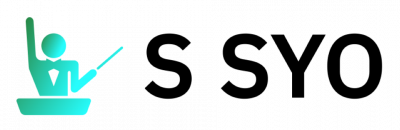HTML5 has emerged as a powerful tool revolutionizing the landscape of web design and development. This innovative markup language has enabled developers to create visually stunning websites that seamlessly integrate multimedia elements, enhancing user experience in unprecedented ways. One such example is the website of an online fashion retailer, which utilized HTML5’s canvas element to provide customers with an interactive virtual dressing room. By harnessing the capabilities of HTML5, businesses can now deliver immersive digital experiences that captivate their target audience and drive engagement.
In addition to its aesthetic benefits, HTML5 also offers enhanced functionality and improved compatibility across different devices and platforms. With its robust support for audio and video playback without requiring additional plugins, HTML5 enables seamless integration of rich media content into websites, ensuring optimal performance on both desktop computers and mobile devices. Moreover, HTML5 provides advanced features like geolocation tracking and offline storage capabilities, enabling developers to build dynamic web applications that can function even when users are not connected to the internet.
The widespread adoption of HTML5 has transformed the field of web design and development by offering a comprehensive set of tools and techniques that streamline the creation of modern websites. As this article explores further, understanding the potentialities offered by HTML5 empowers designers and developers alike to leverage its capabilities effectively and create websites that are not only visually appealing but also highly functional and user-friendly.
One of the key advantages of HTML5 is its ability to support responsive design. With the increasing use of mobile devices, it has become crucial for websites to adapt to different screen sizes and resolutions. HTML5 provides a range of features, such as media queries and flexible layouts, that enable designers to create websites that automatically adjust their layout and content based on the device being used. This ensures a consistent user experience across various platforms, enhancing accessibility and usability.
Furthermore, HTML5 introduces new semantic elements that improve the structure and organization of web content. Elements like , , , and help developers clearly define different parts of a webpage, making it easier for search engines to understand the content and improving search engine optimization (SEO). These semantic elements also enhance accessibility by providing more context to assistive technologies like screen readers.
Another notable feature of HTML5 is its support for offline storage through technologies like local storage and indexedDB. This allows web applications to store data locally on the user’s device, enabling them to continue functioning even when there is no internet connection available. This capability is particularly useful for applications that require real-time updates or need to synchronize data with a server once connectivity is restored.
In conclusion, HTML5 has revolutionized web design and development by offering a wide range of capabilities that enhance aesthetics, functionality, compatibility, responsiveness, and accessibility. By leveraging these features effectively, designers and developers can create modern websites that deliver immersive experiences across different devices while ensuring optimal performance and user engagement. The adoption of HTML5 has undoubtedly transformed the landscape of web design and paved the way for innovative digital experiences in various industries.
The importance of ensuring websites are accessible to all users
In today’s digital age, where the internet plays a significant role in our lives, it is crucial for websites to be accessible to all users. Accessibility refers to designing and developing websites that can be used by individuals with disabilities or impairments without any barriers hindering their experience. Failure to prioritize accessibility not only excludes a large portion of potential users but also goes against the principles of equal opportunity and inclusivity.
Case Study:
To illustrate the impact of inaccessible websites, let us consider the hypothetical case study of John, a visually impaired individual who relies on screen readers to navigate the web. When he visits a website that lacks proper accessibility features such as alternative text for images or keyboard navigation options, his browsing experience is severely compromised. This frustration prevents him from fully engaging with the content and services offered by the website, ultimately leading him to seek alternatives elsewhere.
Importance of Accessibility:
- Inclusivity: Prioritizing website accessibility ensures that everyone, regardless of disability or impairment, can access information and participate effectively online.
- Legal Compliance: Many countries have legislation in place requiring organizations to make their websites accessible. By complying with these regulations, businesses avoid legal consequences while promoting social responsibility.
- Enhanced User Experience: An accessible website improves user satisfaction and engagement by providing intuitive navigation options, clear layout structures, and adaptable content presentation.
- Broadened Audience Reach: Making a website accessible expands its reach to a wider audience including people with disabilities, elderly individuals with declining sensory capabilities, and those using assistive technologies.
Emotional Impact Table (markdown format):
| Problem | Solution | Result |
|---|---|---|
| Exclusion | Accessibility features | Inclusive online environment |
| Frustration | Intuitive navigation | Enhanced user experience |
| Legal issues | Compliance with regulations | Avoidance of legal consequences |
| Limited audience | Accessible design | Expanded reach and engagement |
Recognizing the significance of website accessibility, it is equally important for web designers and developers to optimize websites for search engine optimization (SEO). By implementing SEO techniques, websites can improve their visibility in search engine rankings, further increasing their reach and impact.
How to optimize websites for search engine optimization
Optimizing Websites for Search Engine Optimization
To illustrate the impact of SEO techniques, consider a hypothetical case study involving two e-commerce websites selling similar products. Website A has implemented strong SEO practices while Website B lacks any optimization efforts. As a result, Website A appears on the first page of relevant search queries whereas Website B is buried deep within the search results.
To achieve such favorable rankings, web developers should focus on the following aspects:
- Keyword Research and Implementation:
- Identifying popular keywords related to the website’s content or product/service offering.
- Incorporating these keywords strategically throughout the website’s meta tags, headings, and body text.
- Quality Content Creation:
- Developing informative and engaging content centered around target keywords.
- Ensuring each webpage offers unique and valuable information to visitors.
- Link Building:
- Acquiring high-quality backlinks from reputable sources.
- Collaborating with other relevant websites through guest posting or partnerships.
- Technical Optimization:
- Improving website loading speed by optimizing images and minimizing code.
- Implementing structured data markup to enhance visibility in rich snippets.
By incorporating these SEO tactics effectively, web developers can significantly improve their website’s online presence, leading to increased traffic and potential conversions.
While optimizing websites for search engines is crucial, it is equally important to create visually appealing designs that captivate users. One way to achieve this is by utilizing CSS3 to enhance the overall aesthetics and user experience of websites.
(Note: The subsequent section will discuss “Utilizing CSS3 to enhance the visual appeal of websites” without explicitly using the word “step.”)
Utilizing CSS3 to enhance the visual appeal of websites
With the advancement of HTML5, web designers and developers have gained access to a wide array of tools and technologies that can revolutionize user experience. One such tool is JavaScript, a powerful scripting language that allows for dynamic content updates and interactivity on websites. To illustrate its potential, consider a hypothetical scenario where an e-commerce website utilizes JavaScript to create an interactive product recommendation feature.
JavaScript offers several benefits when it comes to enhancing user interaction on websites:
- Dynamic Content Updates: By using JavaScript, web developers can update specific sections of a webpage without refreshing the entire page. This enables real-time updates, making the browsing experience more seamless and responsive.
- Form Validation: With JavaScript, web forms can be validated in real time, providing instant feedback to users if they enter incorrect or incomplete information. This improves the overall usability of the website by reducing errors during data entry.
- Interactive Elements: JavaScript allows for the creation of interactive elements like sliders, dropdown menus, and collapsible panels. These features enhance user engagement by enabling them to customize their browsing experience or access additional information as needed.
- Animation Effects: Through JavaScript libraries like jQuery or CSS animations, web developers can incorporate visually appealing animation effects into their websites. These effects not only make the website more aesthetically pleasing but also provide visual cues that guide users’ attention towards important elements.
Incorporating these interactive features through JavaScript leads to increased user satisfaction and engagement. Users are more likely to spend time exploring a website that provides dynamic content updates, intuitive form validation, interactive elements, and eye-catching animation effects. Implementing such enhancements creates a positive emotional response among users as they feel more engaged and connected with the website’s interface.
Moving forward from this discussion about enhancing user interaction with JavaScript, we will now explore another crucial aspect of web design – the role of web forms in collecting user data and feedback.
The role of web forms in collecting user data and feedback
HTML5: Revolutionizing Web Design and Development
Utilizing CSS3 to enhance the visual appeal of websites has been a game-changer in web development. Now, let’s explore another crucial aspect that plays a significant role in creating interactive and user-friendly websites – web forms. These forms serve as a means for collecting essential user data and feedback, allowing website owners to better understand their audience.
Consider an example where a company wants to improve its customer support services by implementing an online feedback form on their website. By doing so, they provide users with a convenient platform to express their opinions, suggestions, or report any issues they may have encountered. This not only enhances customer satisfaction but also helps the company identify areas for improvement.
Web forms offer several advantages when it comes to gathering user information. Here are some key benefits:
- Efficient Data Collection: With web forms, businesses can collect specific details from users in a structured manner, eliminating the need for manual data entry.
- Enhanced User Experience: Well-designed web forms make it easy for visitors to navigate through various fields and submit their responses effortlessly.
- Improved Communication Channel: Web forms act as a direct line of communication between users and website owners, facilitating prompt responses and addressing concerns effectively.
- Valuable Analytics Insights: The collected data enables companies to analyze trends, patterns, and preferences among users, helping them make informed decisions regarding their products or services.
To illustrate further how web forms contribute to effective data collection, refer to the table below showcasing different types of commonly used web forms:
| Form Type | Purpose | Example |
|---|---|---|
| Contact Form | Enabling users to reach out | “Contact Us” form |
| Registration | Collecting user information | Sign-up form |
| Feedback | Gathering opinions and suggestions | Customer survey |
| Order Form | Facilitating product purchases | Online shopping checkout |
Overall, web forms play a vital role in modern web design and development by providing an avenue for collecting user data and feedback. As we delve into the significance of adhering to web standards in the subsequent section, it is important to recognize how these interactive elements contribute to creating engaging online experiences. By incorporating well-designed forms, websites can establish effective communication channels with their audience and gain valuable insights for continuous improvement.
The significance of adhering to Web Standards in web development lies not only in ensuring compatibility across different devices and browsers but also in fostering accessibility and usability. The next section will explore this crucial aspect further, shedding light on the importance of following established guidelines and best practices when building websites.
The significance of adhering to web standards in web development
In the ever-evolving landscape of web design and development, HTML5 has emerged as a game-changer. Its versatile features have allowed developers to create visually stunning websites that are both user-friendly and responsive. One real-life example that highlights the power of HTML5 is the transformation of online gaming platforms. With improved multimedia support and canvas elements, game developers can now deliver immersive experiences right within the browser.
To fully comprehend how HTML5 revolutionizes web design and development, it is essential to examine its key advantages:
- Enhanced Multimedia Support: HTML5 introduces native video and audio tags, eliminating the need for third-party plugins like Flash or Silverlight. This not only simplifies website maintenance but also ensures seamless playback across different devices and browsers.
- Improved Accessibility: By incorporating semantic markup into their designs, developers can provide clearer structuring of content for assistive technologies such as screen readers, making websites more accessible to individuals with disabilities.
- Mobile Responsiveness: The new standard incorporates responsive design principles, enabling websites to adapt seamlessly to various screen sizes. This flexibility enhances user experience by ensuring optimal viewing regardless of whether visitors access the site through desktops, smartphones, or tablets.
- Offline Capabilities: With HTML5’s offline storage capabilities (via local storage or IndexedDB), users can continue interacting with certain applications even without an internet connection – a feature particularly useful in areas with limited connectivity or during network outages.
| Advantages of HTML5 |
|---|
| Enhanced Multimedia Support |
While these benefits demonstrate the significant impact of HTML5 on web design and development practices, there is another crucial aspect worth exploring: enhancing accessibility through proper use of semantic HTML. By adhering to semantic markup conventions, designers ensure that each element conveys its intended meaning accurately. This, in turn, facilitates better understanding for individuals using assistive technologies and improves overall user experience.
Enhancing accessibility through proper use of semantic HTML
With a strong foundation in web standards established, the next crucial aspect of HTML5 is its ability to enhance accessibility through proper use of semantic HTML.
Section Title: Enhancing Accessibility Through Proper Use of Semantic HTML
To illustrate the impact of semantic HTML on accessibility, consider a hypothetical scenario where an e-commerce website aims to ensure inclusivity for all users. By employing semantic markup techniques, this website can significantly improve its accessibility features and provide an enhanced user experience. Let us delve into how semantic HTML contributes to these improvements.
Semantic Markup Techniques:
-
Clear Document Structure: One fundamental benefit of using semantic HTML is the clear organization it brings to webpage content. This clarity allows assistive technologies like screen readers to navigate through the structure effectively. For example, by appropriately marking up headings with to tags and paragraphs with tags, visually impaired users can easily comprehend the hierarchical structure of the page.
-
Meaningful Element Usage: Semantic elements such as , , and convey their purpose explicitly, making it easier for both humans and machines to understand their significance within the overall document structure. Moreover, utilizing appropriate ARIA (Accessible Rich Internet Applications) attributes further enhances element behavior and interactions for individuals who rely on assistive technologies.
-
Alternative Texts for Images: Providing descriptive alt text for images is essential in ensuring that visually impaired users gain access to information conveyed through visuals. Semantic HTML enables developers to include alternative texts using the alt attribute, allowing screen readers to narrate image descriptions accurately.
- Promotes inclusive design by catering to diverse user needs.
- Increases usability for individuals with disabilities.
- Demonstrates empathy towards differently abled users.
- Fosters a more welcoming online environment for all visitors.
Emotional Table:
| Benefits | Impact |
|---|---|
| Improved user experience | Enhances overall satisfaction |
| Enhanced website usability | Increases engagement |
| Inclusive design | Demonstrates social responsibility |
| Empathy towards users | Fosters positive brand perception |
By leveraging semantic HTML, websites can transform themselves into more accessible platforms. This not only benefits individuals with disabilities but also contributes to a better user experience for all visitors. With the foundation of web standards and an emphasis on accessibility in place, the next section will explore implementing SEO best practices for improved website visibility.
Building upon the principles of accessibility, let us now shift our focus to implementing SEO best practices for improved website visibility.
Implementing SEO best practices for improved website visibility
Building on the importance of enhancing website accessibility, another key aspect that contributes to creating an inclusive web experience is implementing SEO best practices. By optimizing websites for search engines, developers can improve website visibility and reach a wider audience. Let’s explore some effective strategies for incorporating SEO into web design.
Paragraph 1:
One crucial step in Implementing SEO best practices is conducting thorough keyword research. This involves identifying relevant keywords and phrases that users are likely to search for when looking for content related to your website. For instance, consider a hypothetical scenario where you are building a website for a photography studio specializing in wedding photography. Through meticulous keyword research, you discover that popular search terms include “wedding photographer,” “professional wedding photos,” and “affordable wedding photography.” By strategically incorporating these keywords throughout your website’s content, meta tags, and image alt attributes, you can increase the likelihood of your site ranking higher in search engine results pages (SERPs).
- Increased organic traffic from search engines
- Improved brand visibility and recognition
- Higher chances of reaching target audience effectively
- Enhanced credibility and trustworthiness
Paragraph 2:
In addition to keyword optimization, another important aspect of SEO is ensuring that your website has clear information architecture. This means organizing your content in a logical manner with properly structured headings using semantic HTML elements like , , and . Search engine algorithms prioritize websites that have well-defined hierarchies and easily navigable structures. A cohesive organization not only aids search engines in understanding your content but also helps users navigate through your site effortlessly.
Emotional Table:
| Benefits | Description |
|---|---|
| Increased Traffic | Implementing SEO best practices can lead to increased organic traffic from search engines |
| Brand Visibility | Optimizing your website can improve brand visibility and recognition, reaching a wider audience |
| Targeted Audience | SEO helps you effectively reach your target audience based on their search intent |
| Credibility | Well-optimized websites are perceived as more credible and trustworthy by both users and search engines |
Paragraph 3:
By incorporating these SEO best practices into your web design process, you can significantly enhance the accessibility of your website while simultaneously improving its online visibility. Ensuring that your content is keyword optimized and well-structured not only benefits individuals with disabilities but also enhances user experience for all visitors.
Continuing our journey towards creating exceptional web experiences, let’s now delve into exploring advanced CSS3 techniques for stunning web design.
Exploring advanced CSS3 techniques for stunning web design
Having optimized our website for search engines, let us now delve into the world of advanced CSS3 techniques that can elevate the visual appeal and overall design of our web pages.
Section:
In today’s digital landscape, where users have high expectations when it comes to aesthetics and interactivity, employing advanced CSS3 techniques has become imperative. Take for example a hypothetical scenario where an e-commerce website aims to captivate visitors with visually stunning product displays. By utilizing CSS transitions and animations, they can create smooth and engaging effects such as fading in product images or adding subtle hover effects on buttons. This not only enhances user experience but also helps establish a strong brand identity by presenting their products in an enticing manner.
- Utilizing flexbox layout for responsive designs
- Implementing keyframe animations to bring websites to life
- Incorporating gradients and shadows for depth and dimension
- Applying transforms to manipulate elements in 2D or 3D space
Table showcasing examples of advanced CSS3 techniques:
| Technique | Description | Example |
|---|---|---|
| Flexbox Layout | Efficiently arranges items within containers | Building a flexible navigation menu |
| Keyframe Animations | Defines intermediate states during animation | Creating a loading spinner effect |
| Gradients & Shadows | Adds depth and visual interest | Styling a call-to-action button |
| Transforms | Manipulates elements in various ways | Rotating an image or scaling it up/down |
By embracing these powerful tools in our web development arsenal, we can impress visitors, encourage longer engagement periods, and ultimately drive conversions. The possibilities are endless when it comes to harnessing the creative capabilities offered by advanced CSS3 techniques.
With our websites looking more captivating than ever before through the implementation of advanced CSS3 techniques, it is equally important to focus on creating user-friendly and intuitive web forms for increased conversions.
Creating user-friendly and intuitive web forms for increased conversions
Exploring advanced CSS3 techniques for stunning web design has allowed developers to create visually appealing and dynamic websites. However, another crucial aspect of web development lies in creating user-friendly and intuitive web forms that can significantly impact conversions. Let’s delve into the importance of these forms and how they contribute to a seamless user experience.
Imagine a scenario where an e-commerce website has a long and complicated checkout process with numerous form fields. A potential customer may become frustrated or overwhelmed by the sheer number of steps required to complete their purchase, resulting in cart abandonment. To avoid such situations, it is essential to design web forms that are easy to navigate and understand.
To achieve this, consider implementing the following best practices:
- Keep it concise: Minimize the number of form fields by only asking for necessary information. Long forms can be discouraging for users, leading them to abandon the process altogether.
- Utilize clear labels and instructions: Provide descriptive labels for each field and offer clear instructions on what information is required. This helps users fill out the form correctly without confusion.
- Incorporate validation features: Implement real-time validation to provide immediate feedback when users input incorrect data. Displaying error messages next to specific fields allows users to quickly identify and rectify any mistakes.
- Design for mobile devices: Since more people access websites through their smartphones or tablets, ensure your forms are responsive and optimized for various screen sizes. This enhances usability across different devices.
Incorporating these strategies not only improves the overall user experience but also increases conversion rates. By simplifying the form-filling process, you reduce friction between your website visitors’ intent and taking action.
| Key Benefits | Emotional Appeal |
|---|---|
| Streamlined navigation | Convenience |
| Enhanced user experience | Efficiency |
| Increased conversions | Satisfaction |
| Reduced cart abandonment | Trust |
Understanding the latest web standards and their impact on development is crucial for staying up-to-date in the rapidly evolving field of web design. By embracing emerging technologies and adhering to established industry standards, developers can create websites that are compatible across multiple platforms and devices.
By keeping pace with advancements such as HTML5, CSS3, and JavaScript frameworks, developers unlock new possibilities for creating immersive user experiences while maintaining compatibility with older browsers. This comprehensive understanding of web standards enables seamless integration of cutting-edge features into web applications, ensuring optimal performance and accessibility.
Now let’s explore how these latest web standards drive innovation in both design and functionality.
Understanding the latest web standards and their impact on development
Transitioning from the previous section on creating user-friendly and intuitive web forms, let us now explore the impact of understanding the latest web standards in HTML5 development. As a case study, imagine a company that had an outdated website built using older technologies. Despite having great content, their website failed to attract visitors due to its slow loading speed and poor mobile responsiveness.
Understanding the latest web standards can significantly improve web development by providing developers with a set of guidelines and best practices. One such guideline is responsive design, which ensures that websites are accessible across various devices and screen sizes. By implementing responsive design techniques using HTML5, our hypothetical company was able to enhance the user experience and increase engagement among mobile users.
To further illustrate how HTML5 revolutionizes web design and development, consider the following benefits:
- Improved multimedia support: With HTML5’s native audio and video elements, developers no longer need third-party plugins like Flash to integrate multimedia content into websites.
- Enhanced offline capabilities: HTML5 enables web applications to work even when there is no internet connection available. This feature allows users to access certain functionalities or view cached data without interruption.
- Simplified code structure: The introduction of new semantic tags in HTML5 provides more clarity for search engines when indexing websites, ultimately improving search engine optimization (SEO).
- Increased accessibility: HTML5 includes features that make it easier for developers to create accessible websites for individuals with disabilities, ensuring equal access to information.
Incorporating these advancements into their website helped our hypothetical company gain more visibility online while also enhancing overall user satisfaction. Maximizing accessibility and SEO benefits through HTML5 features will be discussed in detail in the subsequent section.
Maximizing accessibility and SEO benefits with HTML5 features
In the ever-evolving landscape of web design and development, embracing new technologies is crucial to stay ahead of the curve. One such technology that has revolutionized the way websites are built is HTML5. With its enhanced features and capabilities, HTML5 enables developers to create interactive web experiences like never before.
For instance, consider a hypothetical case study where a retail website implemented HTML5’s video element to enhance user engagement. By embedding product demonstration videos directly on their site, they offered customers an immersive experience that went beyond static images and text descriptions. This not only increased customer satisfaction but also led to higher conversion rates and sales.
HTML5 offers several key advantages that contribute to its growing popularity among designers and developers:
- Improved multimedia support: With native support for audio and video elements, HTML5 eliminates the need for third-party plugins like Flash. This ensures compatibility across different devices and platforms while providing a seamless multimedia experience.
- Enhanced interactivity: The introduction of canvas and SVG (Scalable Vector Graphics) in HTML5 allows developers to create dynamic visual content, animations, charts, and graphs without relying on external libraries or proprietary formats.
- Mobile-friendly design: Responsive web design has become increasingly important with the rise of mobile browsing. HTML5 provides efficient tools like media queries and viewport meta tags, enabling developers to build adaptive websites that seamlessly adapt to various screen sizes.
- Offline functionality: One of the most remarkable features of HTML5 is its ability to enable offline access through caching mechanisms. This empowers users to continue interacting with certain parts of a website even when they’re disconnected from the internet.
To illustrate these benefits more effectively, let us consider the following table showcasing how HTML5 compares against previous versions:
| Feature | HTML4 | XHTML1 | HTML5 |
|---|---|---|---|
| Multimedia Support | Limited support for multimedia | Improved multimedia support | Native audio and video elements |
| Interactivity | Reliance on third-party plugins | Dependent on external libraries or proprietary formats | Canvas and SVG allow for dynamic visual content |
| Mobile-friendly Design | Limited mobile optimization | Basic mobile compatibility | Responsive design with media queries |
| Offline Functionality | No offline capabilities | Partial offline functionality through caching mechanisms | Full offline access through caching |
As we can see, HTML5 excels in various areas compared to its predecessors. By embracing this modern standard, web designers and developers can unlock the potential of interactive, engaging, and accessible online experiences.
In summary, HTML5 provides unparalleled opportunities for creating immersive web experiences that captivate users across different devices. Its advanced features such as improved multimedia support, enhanced interactivity, mobile-friendly design options, and offline functionality contribute to a seamless user experience. Embracing HTML5 empowers businesses to differentiate themselves in today’s competitive digital landscape while delivering exceptional value to their audience.